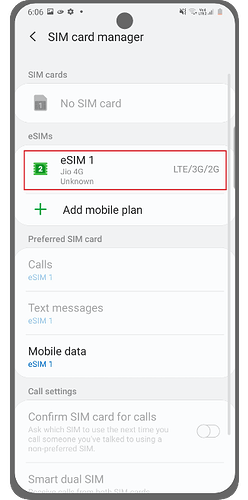I’m looking to figure out whether the eSIM from One jio can be used on two different phones (for instance, one primary phone plus a secondary/backup phone), or whether it’s locked to a single device once activated.
Hey there, Great question! I took a look into the issue of whether you can use the One jio eSIM on two separate phones, and here’s a personalized, honest breakdown:
What I found:
I couldn’t locate any publicly-available, official policy from One jio that clearly states you can install the same eSIM profile on two different phones simultaneously. Most eSIM providers emphasise that once a profile has been activated and installed on a device, it’s tied to that device (or its hardware system) and isn’t meant to be swapped around freely without re-provisioning.
My take – what I’d assume:
Based on general eSIM industry practices and what the absence of specific “multi-device use” wording suggests, here’s what I’d personally assume:
• Once you activate the One jio eSIM on Phone A, it will work on that device.
• If you try to switch to Phone B, you’ll likely need to deactivate or “release” it on Phone A and then reactivate on Phone B—if the provider allows such a transfer.
• Using the same eSIM on two phones at the same time (both active at once) is probably not supported unless OneGio explicitly says so.
Why this setup exists:
eSIM profiles are often tied to a device’s unique identifier (EID/IMEI) for security and regulatory reasons.
For operators, allowing the same number/profile on multiple devices concurrently may raise issues around authentication, duplicate identities, network registration, etc.
So even if technically possible in some cases, the operator’s terms or internal systems may forbid it.
What you should check:
Before you rely on switching or sharing the eSIM between phones, I’d suggest you do this:
• Contact One jio’s customer support and ask: “Is the eSIM profile once installed locked to a single device? Can I move it to another phone if I upgrade or change devices?”
• Check if One jio’s website or FAQ has a “Device change / eSIM transfer” section.
• Ensure your phones are eSIM-compatible, unlocked, and meet the technical requirements.
• Keep in mind that if you ever need to move the eSIM, there may be processes/fees/delays involved rather than just plugging into a second phone seamlessly.