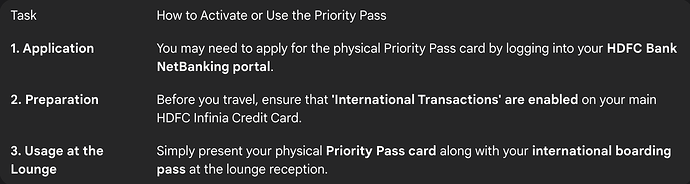I just received my new HDFC Infinia Credit Card. How do I get and activate the Priority Pass for international lounge access, and what is the process to use it at the airport?
Activating and using the Priority Pass that comes with your HDFC Infinia card is a straightforward process. You typically need to apply for the pass through HDFC’s net banking, and once you receive the physical card, you simply present it at any participating international lounge for unlimited complimentary access.
Step 1: Applying for Your Priority Pass Card
My friend, who recently got his Infinia card, was waiting for his Priority Pass to arrive automatically, but it didn’t. I showed him the correct process. He had to log in to his HDFC Bank NetBanking portal, go to the ‘Cards’ section, and find the ‘Credit Card’ tab. There, under ‘Transact’, he found a link for ‘Priority Pass Application’. He had to submit a simple request through this portal to have the Priority Pass card issued for himself and his add-on members.
Step 2: Activating and Preparing Your Card for Use
The Priority Pass card arrived for my friend by mail within a couple of weeks. There is no separate PIN or activation required for the pass itself. However, an extremely important preparatory step is to log into your HDFC account and ensure that ‘International Transactions’ are enabled on your main Infinia credit card. Since the lounge access is processed as a $1 international transaction for verification, this step is mandatory to avoid a decline at the lounge.
Step 3: Using the Priority Pass at an International Lounge
I was travelling with my friend on a trip to Singapore from Bangalore. At the 080 International Lounge, the process was very simple. He just had to present his physical Priority Pass card and his international boarding pass to the lounge receptionist. They swiped the card, confirmed his eligibility, and he was granted complimentary access. The process is the same at over 1,300 lounges worldwide that are part of the Priority Pass network.