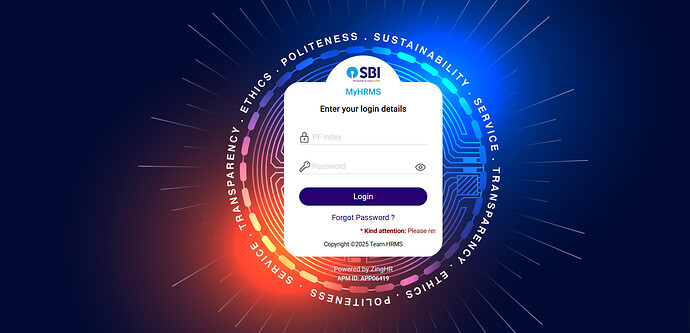I’m a new SBI employee and want to register or activate my HRMS account, but I’m not sure about the process. Has anyone here recently done this? Can you guide me step by step on how to set up the account and start using the portal?
I was also wondering about this when I first learned how SBI employees use HRMS to manage their work details.
How can new SBI employees register or activate their HRMS account?
When you join SBI all your basic HR details are already added to the system. But you need to activate your HRMS account to access it. The activation process is easy.
Here’s how the process works step by step:
• At first you’ll receive employee ID and temporary login details by the branch HR or admin.
• you now have to visit the official HRMS portal and enter those details to log in for the very first time.
• After that, the system will ask you to update basic information and set your password.
• you may need to verify with an OTP or security questions.
• Once activated, you can log in anytime to check salary, leave, and other details.
Information Needed for Account Activation
| Required Information | Why It’s Important | Who Provides It |
|---|---|---|
| Employee ID | Acts as your user ID for HRMS login | Provided by branch HR |
| Temporary Password | Allows first-time access to the portal | Sent by email or admin |
| Personal Details | Required to set security questions or reset passwords | Filled by the employee |
| Mobile Number & Email | For OTP verification and alerts | Employee must give correct info |