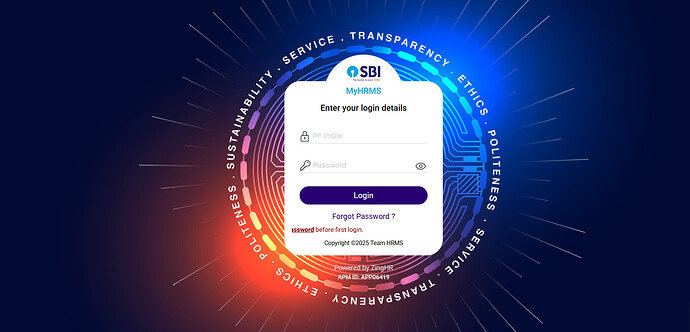I’m trying to log in to the SBI HRMS new portal, but I keep facing errors. has anyone here dealt with common login issues and can share how to fix them?
How to Fix Common Login Errors in SBI HRMS New Portal
Sometimes, logging into the SBI HRMS portal can give errors like “Invalid credentials,” “Session expired,” or “Portal not responding.” Most login issues can be fixed easily if you follow the right steps.
Steps to Fix Login Errors
-
Invalid Employee ID or Password: if your credentials are incorrect or Caps lock is on then it’ll show invalid employee ID or password, so make sure to check the extra spaces and use the forget password option if needed.
-
Session Expired or Cannot Login: This happens if you stay idle too long or open multiple tabs. Close the browser, clear cache and cookies then try logging in again.
-
Portal Not Responding / Loading Issues: Many times the portal doesn’t load due to browse or network problem so use a supported browser such as Chrome, Edge or firefox.
-
Account Locked: keep in mind that multiple failed login can result in locked account, so you need to contact SBI HRMS helpdesk to unlock it.
-
Browser Issues: Make sure the browser you are using is updated, Javascript is enabled and try to use a desktop if mobile doesn’t work.
Important SBI HRMS Portal Features
| Feature | Description | Benefit |
|---|---|---|
| Employee Dashboard | Central hub showing salary, leave, and personal info | Easy access to all HR-related data in one place |
| Payroll Management | View salary slips, Form 16, and deductions | Keeps financial records organized and accessible |
| Leave & Attendance | Apply for leave and track attendance online | Saves time and avoids manual paperwork |
| Notifications & Announcements | Portal sends updates from HR or management | Ensures employees stay informed about policies |
| Helpdesk Support | Access to HRMS support for technical issues | Quick resolution of login or account problems |