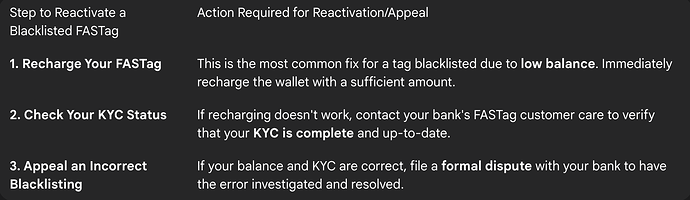My FASTag has been blacklisted, but I think it might be a mistake. What is the process to reactivate it, and how can I appeal the blacklisting if I believe it’s wrong?
Reactivating a blacklisted FASTag is usually a simple process of fixing the root cause, like a low balance. Appealing a blacklist requires contacting your bank to formally dispute the status. The following steps outline the process from the most common solution to the final appeal.
Step 1: Immediately Recharge Your FASTag to Reactivate It
My friend’s FASTag was blacklisted last week. The reactivation process for the most common cause that is low balance was simple. He immediately recharged his FASTag wallet with a sufficient amount, and the tag was automatically removed from the blacklist and became active again within 30 minutes. This should always be your first step.
Step 2: Contact Your Bank to Check KYC for Reactivation
A colleague of mine had his tag blacklisted even with a very high balance. The reactivation process for him involved calling his bank’s FASTag customer care. They confirmed his KYC was incomplete. He then had to log into his bank’s FASTag portal and upload his pending documents. The tag was reactivated a day after the bank approved them.
Step 3: Formally Appeal an Incorrect Blacklisting
My uncle was in a situation where his tag was blacklisted, but he was certain his balance and KYC were in order. To appeal this, he called his FASTag issuing bank and registered a formal complaint. He provided his car number and explained why he believed the blacklisting was an error. The bank investigated the issue and found a technical glitch, resolving it within 48 hours.