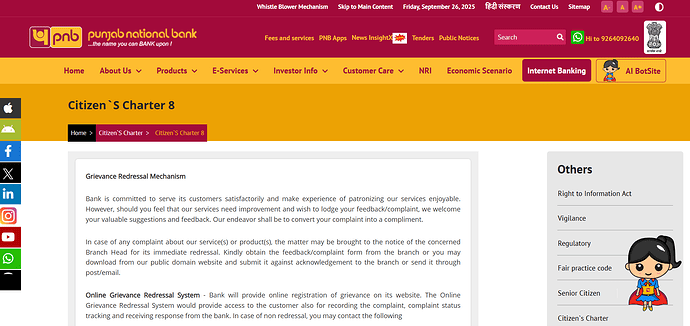I recently filed a transaction dispute with Punjab National Bank and I’m trying to track its progress. Has anyone here checked the status after filing a dispute? Can you help me with it?
I also wanted to know where my money was after I hit “submit” on the PNB form last month.
How to check the status of a dispute after filing with Punjab National Bank
- CGRMS portal: Go to the bank site, click “CGRMS Status”, type your ticket number, hit search and the page shows the latest step.
- Net banking: Log in, choose Customer Services, then Track Complaint, key in the number and you will see if the bank is still waiting for papers.
- Mobile app: Open PNB Lite, tap Services, then Complaint Status, enter the ticket number to read the newest note.
- SMS: If you used your registered mobile while filing, the bank sends a short text each time the stage moves, so just watch your phone.
- Phone: Call 1800 180 2222, choose the complaint menu, enter the ticket number, the IVR will tell you the current stage or connect you to a person.
PNB dispute status labels
| Status shown | What it tells you |
|---|---|
| Registered | Form received, temporary credit given |
| Under process | Bank is collecting papers from merchant |
| Pending info | They need extra proof such as bill or FIR |
| Closed credited | Case done, money stays in your account |
| Closed not credited | Claim rejected, reason listed in detail column |