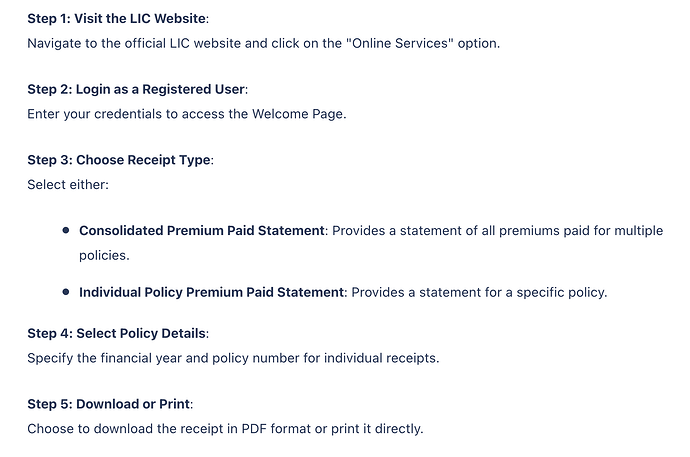I paid my LIC premium using the Airtel Payments Bank section in the Airtel Thanks app. The payment was successful, and I got a transaction ID, but I can’t find an actual LIC receipt anywhere in the app. Where is it? I need the official receipt for my tax filings. How do I get it?
Paying your LIC premium via the Airtel app is convenient, but it can be confusing when you need the official receipt. Let’s get straight to it: the Airtel app only gives you a transaction summary. The official, tax-valid receipt must be downloaded directly from the LIC website.
Checking the Airtel App for Proof of Payment
First things first, I checked the Airtel Payments Bank app again, just to be sure. I went into my transaction history. Sure enough, the payment to LIC was right there, showing it was successful, along with a transaction reference number. This is great for your own records as instant proof that you’ve paid. I even took a screenshot of it. But this transaction summary is not the official, digitally signed receipt that you need for tax purposes.
Downloading from the LIC Customer Portal
I remembered a friend telling me that you always have to get the final receipt from the LIC website, no matter how you pay online. So, I headed over to the LIC India portal. After logging in as a ‘Registered User’, I went to the ‘Online Payment Receipts’ section. All my policies were listed there. I just had to select the policy number and the financial year, and boom, a list of all my paid premiums appeared. I could download the official receipt for the Airtel payment right there.
credits : https://www.policybazaar.com/life-insurance/articles/lic-premium-receipt/
Using the LIC Website Without Logging In
My dad also paid his premium the same way, but he isn’t registered on the LIC portal and didn’t want the hassle. I found out there’s another way. On the LIC India website, there’s an option for ‘Pay Premium Online’ and within that, a link that says ‘View/Print Receipt’. We clicked on that, entered his policy number, the exact premium amount (without tax), his date of birth, and the transaction date. It worked perfectly, and we could download his official receipt without needing to log in at all.
After Your LIC Payment
So, if you’ve paid your LIC premium via the Airtel Payments Bank app, here’s the deal: the app only gives you a transaction confirmation. The official, signed receipt needed for taxes must be downloaded directly from the LIC India website. You’ll usually need to wait about 24 to 48 hours after your payment for the receipt to be available there. The quickest method is to use the ‘View/Print Receipt’ option on the LIC portal, as you don’t even need to log in.