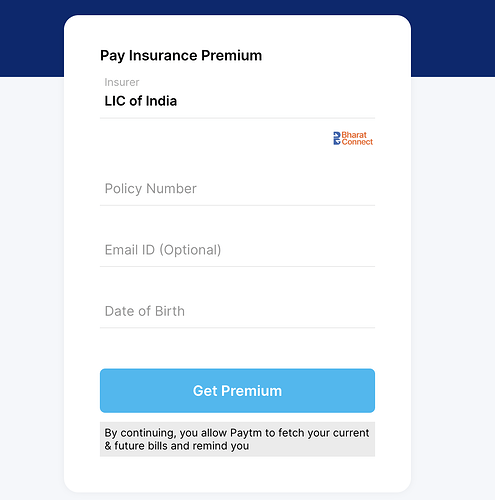My father’s LIC premium is due, and he’s not very tech-savvy. I have a good amount of balance in my Paytm wallet from some cashback I received. Can I use this wallet balance to pay his premium directly? What are the exact steps to do this in the Paytm app?
Paying your parents’ LIC premium using your Paytm wallet balance is a quick and convenient process. The Paytm app allows you to directly pay for an LIC policy, even if it’s not in your name, and you can choose your wallet balance as the primary payment source during checkout.
Step 1: Finding the LIC Premium Option in Paytm
Last month, I had to pay my mother’s premium using my wallet balance. I opened the Paytm app and tapped on ‘Recharge & Bill Payments’. From there, I scrolled down to the ‘Financial Services’ section and selected the ‘LIC/Insurance’ icon. It was easy to find, and ‘Life Insurance Corporation of India’ was listed right at the top for me to select.
Step 2: Entering Your Parent’s LIC Policy Details
The next screen was straightforward. I just had to carefully enter my mother’s 9-digit LIC policy number. It’s very important to double-check this number for any typos. Paytm also had a field for an email address where the receipt details would be sent, so I entered my own email ID to ensure I received the confirmation.
Step 3: Verifying and Choosing Paytm Wallet for the Premium Payment
After I entered the policy number, Paytm automatically fetched the name of the policyholder and the exact premium amount due, which I verified against the renewal notice. On the final payment screen, it showed multiple payment options, with my ‘Paytm Wallet’ and its available balance displayed at the very top. I made sure the checkbox next to the wallet option was selected before proceeding.
Step 4: Completing the LIC Premium Payment from Your Wallet
Once I confirmed my choice to pay using the wallet balance, the transaction was completed instantly, without needing a UPI PIN or a card OTP. I immediately got a success screen in the app with a transaction reference number, and the amount was deducted directly from my wallet. It was one of the fastest and simplest ways I’ve ever paid an insurance premium.