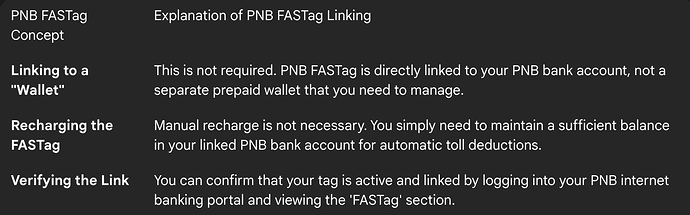I have a PNB FASTag, and I’m trying to find a “wallet” to recharge it like my friends do with their FASTags, but I can’t find one. How do I link my tag to a wallet so I can add money?
This is a common point of confusion. Unlike many other providers that use a separate prepaid wallet, most PNB FASTags are designed to be directly linked to your PNB savings or current account. Therefore, there is no separate “wallet” to link or recharge; the system works by automatically debiting tolls from your bank account.
Understanding How Your PNB FASTag is Already Linked
My friend was facing the same issue. He was searching the app store for a “PNB FASTag Wallet” app to top up his balance. I had to explain that when he applied for the FASTag through his bank branch, the tag was automatically mapped to his PNB savings account. There is no separate wallet to manage. The system is designed for convenience, so it directly deducts the toll amount from his bank account each time he drives through a toll plaza.
Ensuring Your PNB Bank Account is Correctly Linked
My uncle was concerned that his tag wasn’t linked correctly and might fail. I showed him how he could verify the linkage himself. He logged into his PNB internet banking portal and navigated to the ‘Other Services’ or ‘FASTag’ section. There, he could see the details of his FASTag and the specific bank account number it was connected to, which confirmed that the setup was active.
How to Keep Your PNB FASTag Active Without a Wallet
A colleague asked me how he is supposed to add money to his PNB FASTag if there’s no wallet. I told him the process is actually much simpler. He doesn’t need to perform any manual recharges. His only responsibility is to ensure that the PNB bank account linked to his FASTag always has a sufficient balance to cover any potential toll payments.