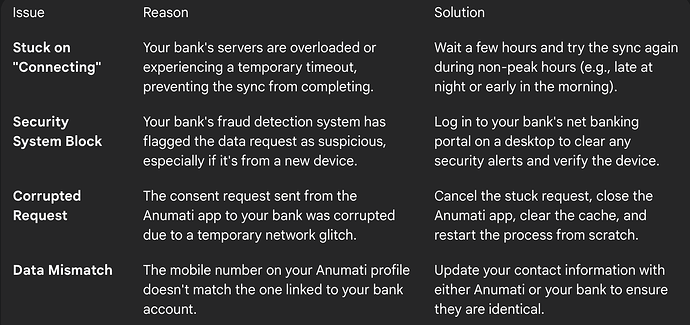I’m trying to link my bank account using the Anumati app, but I keep getting OTP errors, or the OTP just doesn’t show up. Is the partner not sending the OTP?
Anumati is a common and reliable Account Aggregator, but like any digital service, it can run into glitches that prevent a successful data sync. The “Connecting your accounts” message that gets stuck is a typical symptom of this. The issue is rarely with Anumati itself, as it is designed to be a passive data pipe. The sync process is dependent on a smooth, secure connection between three parties: you, Anumati, and your bank.
A Server Timeout on Your Bank’s End
I remember a colleague trying to link his account on a Sunday evening. The Anumati app just showed “Connecting your accounts…” and wouldn’t go any further. It turned out his bank’s servers were under heavy load and had timed out the data request. A server timeout happens when a system is too busy or slow to respond to a request in the expected amount of time. Anumati sent the request, but the bank couldn’t process it quickly enough. The fix was to simply try again during a non-peak hour, like a weekday morning, when the servers weren’t as busy. The sync went through in seconds.
Your Bank’s Security System Is Blocking the Sync for Anumati
My sister faced a similar issue, but for a different reason. She had recently changed her phone and was trying to sync her old bank account to a new app via Anumati. She got the OTP and entered it correctly, but the app just got stuck. After a lot of troubleshooting, she discovered her bank’s fraud detection system had flagged the request as suspicious because it was coming from a new device. It was an extra layer of security. The bank needed to verify her identity before it would allow the data transfer. She had to log into her bank’s net banking portal on a desktop to clear the security alert before Anumati could complete the sync successfully.
A Corrupted Consent Request for Anumati
Sometimes the issue is not with the bank or your phone, but with the data itself. A tech guy I know explained that a consent request can become corrupted or malformed during transit. The Anumati app sends the request, but by the time it reaches the bank, something is wrong with the data packet, so the bank rejects the request without giving a clear error message. This is rare, but it can happen due to a temporary network issue on your end. The fix for this is simple: cancel the stuck request, close the Anumati app completely, and restart the process from scratch. This forces the app to generate a fresh, uncorrupted request, and the sync usually works on the next try.