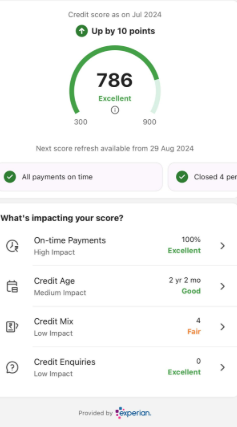My father uses PhonePe for all his bookings and payment activities. Recently he asked me to check his credit score for free on PhonePe ? how can i check that and what is the procedure ?
By following the below mentioned steps you will be able to check your credit score for free on PhonePe
- First, Open the PhonePe app on your phone.
- Then, Tap on the “My Money” tab at the bottom.
- After which, Scroll down and tap “CIBIL Score.”
- You’ll then see a form to fill in basic details (name, PAN, etc.).
- You have to enter your details and agree to the terms.
- Then , Tap “Submit.”
- PhonePe will then verify your information.
- Lastly, after verification, your CIBIL score appears on the screen.